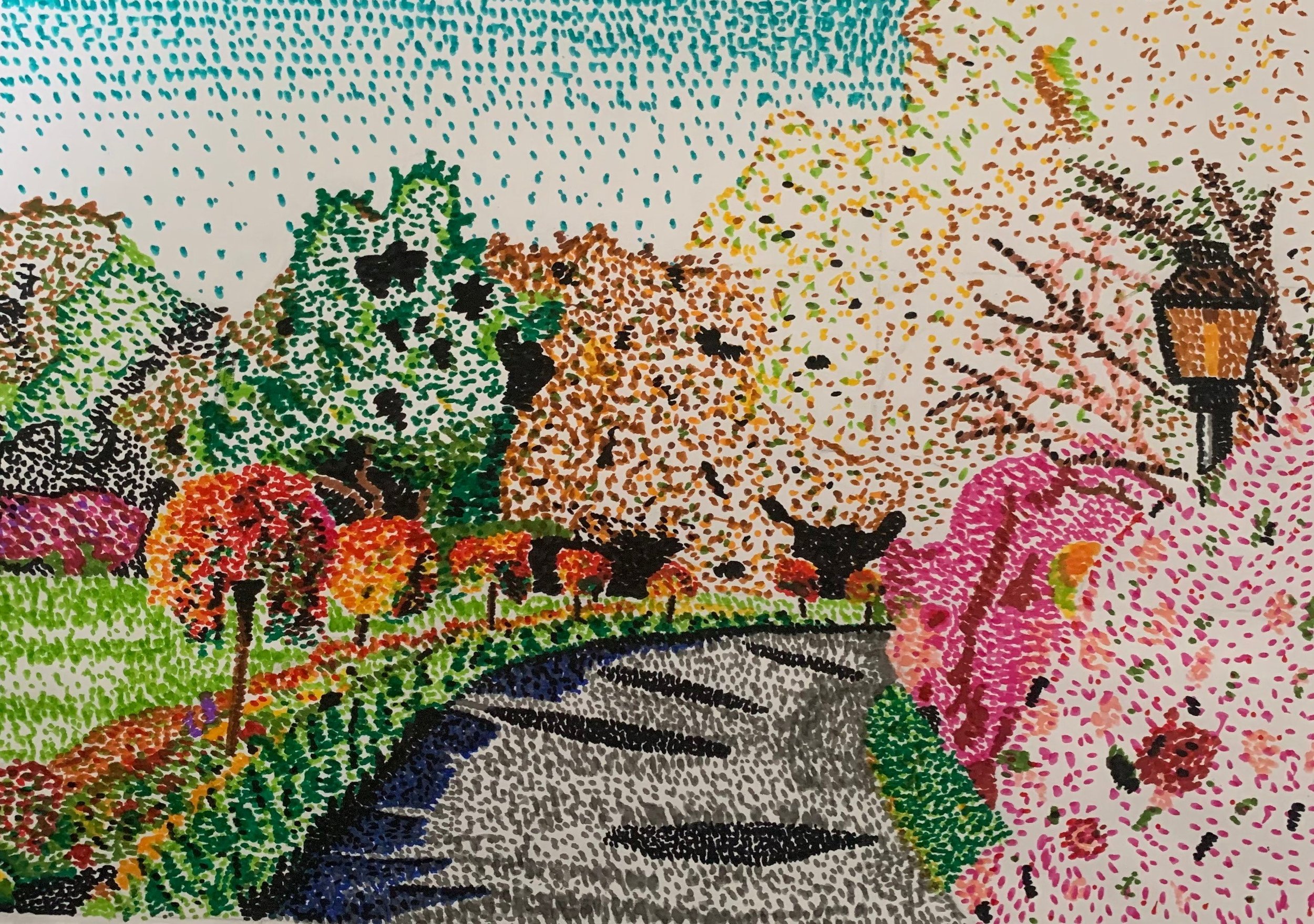I recently started preparing for next semester and realized I had gone through wayyyyy more materials than I had anticipated. I will definitely have to get creative with a few projects to maximize the budget I have left…which is very little. I decided it might be helpful for others to see some of the low cost projects I’ve done in the past and how seriously cool they can be. I’ll also share some tips and tricks for maximizing your art budget and creating stellar artworks with supplies hidden in the depths of your storage closet.
Basic art supplies you will need (that most likely have to be replaced each year). This is where the money you DO have will be spent.
Ultra Fine Sharpies
Crayola Markers
Crayola Colored Pencils
Crayola Crayons
Watercolor Paint, Tempera or Acrylic Paint
WHITE acrylic paint or gesso (whichever is cheaper)
Pencils and erasers
90lb drawing paper
Art supplies that can be used for multiple years (if taken care of properly):
Scissors
Rulers
Oil/Chalk Pastels
Paintbrushes
Hair dryer (yes a hair dryer)
However, crayons, colored pencils, and markers can also be collected and used for multiple years.
Art supplies that don’t cost anything:
Cardboard. Save those holiday amazon boxes teacher friends!
Cereal boxes
Toilet paper rolls
Junk mail envelopes
Soda cans or other recycled materials
Newspaper
Old Encyclopedias or books with similar pages including magazines.
Photography apps such as RNI Film, and Adobe Lightroom (free version).
Adobe Creative Cloud Express (students have access to free accounts in our district).
Canva app (free version)
Stop Motion Studio app (free version)
Google Canvas and other free drawing and painting sites.
Below are 15 art projects you might consider trying in order to cut your costs and make the most of your curriculum on a budget. *You will find visuals for these projects at the end of this post. Click to enlarge each image.
Project: Unconventional Art - Drawing or painting on unconventional art surfaces like cardboard or junk mail envelopes. You can get really creative with this one.
Project: Low Relief Sculptures - Using cardboard (thick or thin) and any type of coloring or painting supplies, the low relief sculptures you will see below were inspired by Elizabeth Murray’s vibrant paintings.
Project: Found Object Sculptures - This is a great time to clean out your junk drawers.
Project: Painted Paper Collage - Using old crayola markers and water.
Project: Pointillism - Using crayola markers and water and/or watercolor paint.
Project: Composition Book Art Journal (Sketchbook) - Watch this video by one of my favorite artists Alisa Burke. This is also why you will need the hair dryer. :)
Project: Crayon Mosaics - Even the itty bitty crayons in the bottom of the bin work.
Project: Print-Making with Found Objects - Print on encyclopedia pages or any surface you have on hand.
Project: Stop Motion Videos - Use the free stop motion studio app and any drawing, painting, sculpture, or random objects you have on hand. Do a quick YouTube search to find examples like this one.
Project : Photography - Using any photo editing apps available. Focus on mood, rule of thirds, gridding photos for drawing, composition, flat lays, etc.
Project: Coffee Painting - Medium = actual coffee. Check it out!
Project: Ancient Cave Paintings - Find some old tracing paper, kraft paper, old neutral construction paper, etc. Get creative with the supplies they use to draw/paint with as paintbrushes, colored pencils, and other art supplies clearly were not available back then.
Project: Pen & Ink - The possibilities are endless. See below for a few of my favorite pen and ink projects.
Project: Digital Portfolios (creating an artist brand, logo, marketing materials, and more). You can use Adobe Spark (now Adobe Creative Cloud Express), the free version of Canva, Google Slides, WeVideo, and other free apps or programs available.
Bitmoji Art Studios - Using Google Slides.
Not to mention, you can always make bookmarks to share with all your cutting board scraps.
Have any questions about these projects? Need resources? Reach out to me. :)